Being a student in 2025 is all about balancing lectures, assignments, web research, group projects, and, let’s face it, the constant distractions of social media. With so much on your plate, the right apps and browser extensions can totally transform how you study and remain productive.
Over the past few years, I’ve tested dozens of apps and extensions—some were game-changers, while others weren’t worth keeping. In this article, I’ll share 10 of the best computer apps and browser extensions for students that have personally helped me stay organized, focused, and more productive.
Regardless of whether you’re writing handwritten notes on an iPad, typing up essays on your laptop, or working with classmates, these apps will save you time and stress while maximizing your study sessions.
Let’s get started.

1. Microsoft OneNote – The Ultimate Note-Taking App
If you’re serious about taking digital notes, Microsoft OneNote is without a doubt one of the best apps you can utilize as a student.
- Organization Simplified: You can set up different notebooks for each course, and within each notebook, set up sections and pages for each chapter or lecture.
- Handwriting & Drawing Support: Ideal if you are working with a touchscreen device or iPad using a stylus.
- Multimedia Notes: You can add text, highlights, drawings, audio recordings, or even photos directly into your notes.
- Cloud Syncing for Zero Cost: Unlike other applications that require a fee for syncing across devices, OneNote syncs for free.
💡 Why it’s awesome for students: Think of being in a lecture class with the instructor discussing a challenging topic. You can record the lecture while taking key points in writing, marking important formulas, and sync all of it immediately to your tablet or phone for review later.

2. Momentum – A Motivational New Tab Extension
Distractions are the worst enemy of every student, and that’s where Momentum comes in. This browser extension turns your new tab page into a productivity hub.
- Shows the time and gorgeous daily background
- Allows you to set a primary focus for the day (your most important task)
- Has a to-do list on the new tab page
- Presents a daily motivational quote
- Shortcut links for easy access to vital websites
💡 Why it’s amazing for students: Rather than being swayed by any old sites, whenever you open a new tab you’re faced with your daily aims. It’s like having a mini productivity coach integrated right into your browser.

3. XMind – The Mind Mapping Giant
Visual learners, rejoice. XMind is a mind map app that’s one of the most effective tools for brainstorming, structuring ideas, and editing intricate topics.
- Personalizable layouts: Select various styles, colors, and themes.
- Desktop & Mobile: It works on both platforms, but desktop allows you access to handy keyboard shortcuts.
- Advanced Features: Insert floating topics, relationships, and summaries to facilitate clarity.
💡 Why it’s great for students: Instead of re-reading endless notes, mind maps make it easier to visualize relationships between topics, which helps with memory retention.

4. Taskade – Your Project and To-Do List Manager
If you’re the type of student who juggles multiple assignments and group projects, Taskade is your new best friend.
- Create projects and organize them by tags
- Track progress bars for each project
- Use various layouts (list, board, or mind map)
- Insert deadlines and look at them on the calendar
- Invite friends and work together in real-time
💡 Why it’s awesome for students: If it’s group research or your own daily planner, Taskade keeps everything organized in one spot.

5. OneTab – Simplify Your Browser Tabs
If you always have 50+ tabs open during research, you understand the problem. OneTab is a godsend:
- Saves all open tabs in a single easy list
- Allows you to group them together
- Conserves memory and slows down the browser less
- Saves your important links from being lost
💡 Why it’s awesome for students: While creating essays or conducting research, you can neatly save your resources without clogging your browser.

6. Google Drive – Cloud Storage and Collaboration
You’re likely already familiar with Google Drive, but lots of students don’t utilize it to its entirety.
- Seamless connectivity with Google Docs, Sheets, and Slides
- Automatic backup so you never lose your assignments
- Offline access (download files and edit even without internet)
- Collaboration: Work on group projects in real-time
💡 Why it’s great for students: Imagine finishing an assignment at the library, then continuing where you left off on your phone at home. Drive makes that easy.

7. Grammarly – Write Flawlessly Every Time
If you’ve ever submitted an essay with embarrassing grammar mistakes, you’ll appreciate Grammarly.
- Real-time grammar and spelling checker
- Works inside Google Docs, Gmail, and other platforms
- Tone detector to keep your writing formal or casual as needed
- Suggests clarity and vocabulary improvements
💡 Why it’s great for students: It’s like having a built-in proofreader, ensuring your writing is polished and professional.
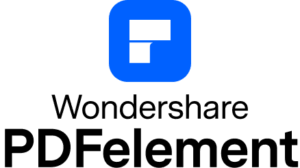
8. PDF Element – Edit and Annotate PDFs
Students handle PDFs every day—from research papers to e-books. PDF Element is a force to be reckoned with when it comes to handling them.
- Highlight, underline, and annotate within PDFs
- Add sticky notes and callouts
- Text recognition (OCR) to change scanned images to editable text
- Merge, split, or create new PDFs
💡 Why it’s great for students: Annotating readings becomes a whole lot easier, particularly if your professor sends over PDF lecture slides or journal articles.

9. Forest (Browser Extension) – Stay Focused
You might have come across the Forest mobile app, but its browser extension is simply as awesome.
- Set a timer for study time and plant a virtual tree
- If you try to visit a blocked site (such as Netflix), your tree withers away 🌱
- Blacklist distracting sites
- Sync with your mobile Forest app
💡 Why it’s great for students: It gamifies concentration—by the end of your study session, you’ll have a flourishing virtual forest to prove your productivity.

10. KeyKey – Boost Your Typing Speed
Typing is a skill all students require, and KeyKey assists you in becoming adept at it.
- Monitors your typing speed (WPM)
- Recognizes mistaken keys so you can practice weak areas
- Features progress reports
💡 Why it’s awesome for students: Quicker typing = quicker essay writing and note-taking. Devoting 10 minutes a day on KeyKey can really enhance your typing.
Conclusion: Boost Your Productivity With the Right Tools
Being a student today is both exciting and overwhelming. Between lectures, assignments, research, and group projects, it’s easy to feel burned out. But with the right apps and browser extensions, you can simplify your workflow, avoid procrastination, and actually enjoy the learning process.
From OneNote for note-taking, Momentum for daily motivation, and Grammarly for flawless writing, to tools like Taskade and Forest that keep you organized and focused—these 10 apps and extensions are more than just helpful. They’re essential for thriving as a student in 2025.
So, try them out, build your personal toolkit, and start studying smarter—not harder.
| App/Extension | Best For | Key Features | Official Link |
|---|---|---|---|
| Microsoft OneNote | Note-Taking & Organization | Free syncing, multimedia notes, handwriting support | Get OneNote |
| Momentum | Motivation & Focus | To-do list, focus goals, motivational quotes | Get Momentum |
| XMind | Mind Mapping | Brainstorming, layouts, summaries, mobile + desktop | Get XMind |
| Taskade | Project Management | Collaboration, progress tracking, calendar deadlines | Get Taskade |
| OneTab | Tab Management | Saves tabs, reduces memory use, organizes research | Get OneTab |
| Google Drive | Cloud Storage & Sharing | Docs, Sheets, Slides, real-time collaboration | Get Google Drive |
| Grammarly | Writing & Editing | Grammar checks, tone suggestions, vocabulary help | Get Grammarly |
| PDF Element | PDF Editing | Highlight, annotate, OCR text recognition | Get PDF Element |
| Forest (Extension) | Staying Focused | Gamified focus sessions, block distracting sites | Get Forest |
| KeyKey | Typing Practice | WPM tracking, weak key recognition, progress reports | Get KeyKey |










